PHP Development Environment using Docker and Docker Compose
This post will demonstrate how to create a PHP Development Environment using Docker and Docker Compose. The environment will consist of a php Apache server, an instance of mysql and and instance of phpMyAdmin for database administration.
Prerequisites
Before getting started, you will need to have docker and docker-compose installed.
sudo apt-get update
sudo apt install docker.io
sudo apt install docker-compose
Creating the Dockerfile and Docker Compose file
Inside your project root, create a file called Dockerfile and put the following content into it:
FROM php:8.1-apache
RUN docker-php-ext-install mysqli pdo pdo_mysql
Create another file called docker-compose.yml and put the following content into it:
version: "2"
services:
www:
build: .
ports:
- "8080:80"
volumes:
- .:/var/www/html/
links:
- db
networks:
- default
db:
image: mysql
ports:
- "3306:3306"
environment:
MYSQL_DATABASE: demo
MYSQL_USER: user
MYSQL_PASSWORD: test
MYSQL_ROOT_PASSWORD: test
volumes:
- persistent:/var/lib/mysql
networks:
- default
phpmyadmin:
image: phpmyadmin/phpmyadmin
links:
- db:db
ports:
- 8000:80
environment:
MYSQL_USER: user
MYSQL_PASSWORD: test
MYSQL_ROOT_PASSWORD: test
volumes:
persistent:
Next, create a file called index.php and put any content you like into it:
<?php
echo "Working Environment!!";
?>
Bulding and Running the Project
Once you have the required files, you can now build and run your project. From your project root type the following:
sudo docker-compose build
sudo docker-compose up
Navigate to localhost:8080 to view your index.php file:
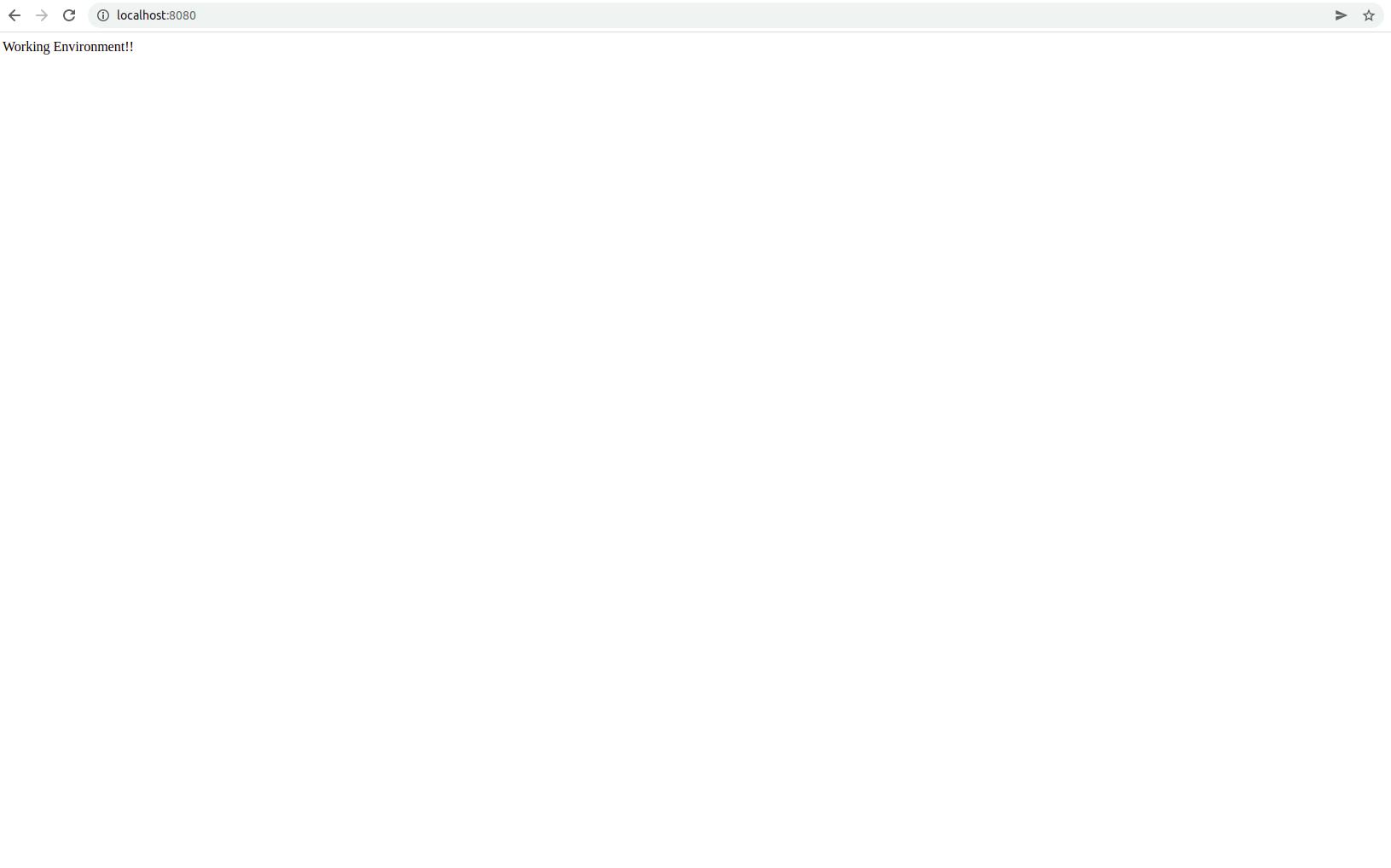
Navigate to localhost:8000 to access your instance of phpMyAdmin. Login with the database credentials used in the docker-compose file:
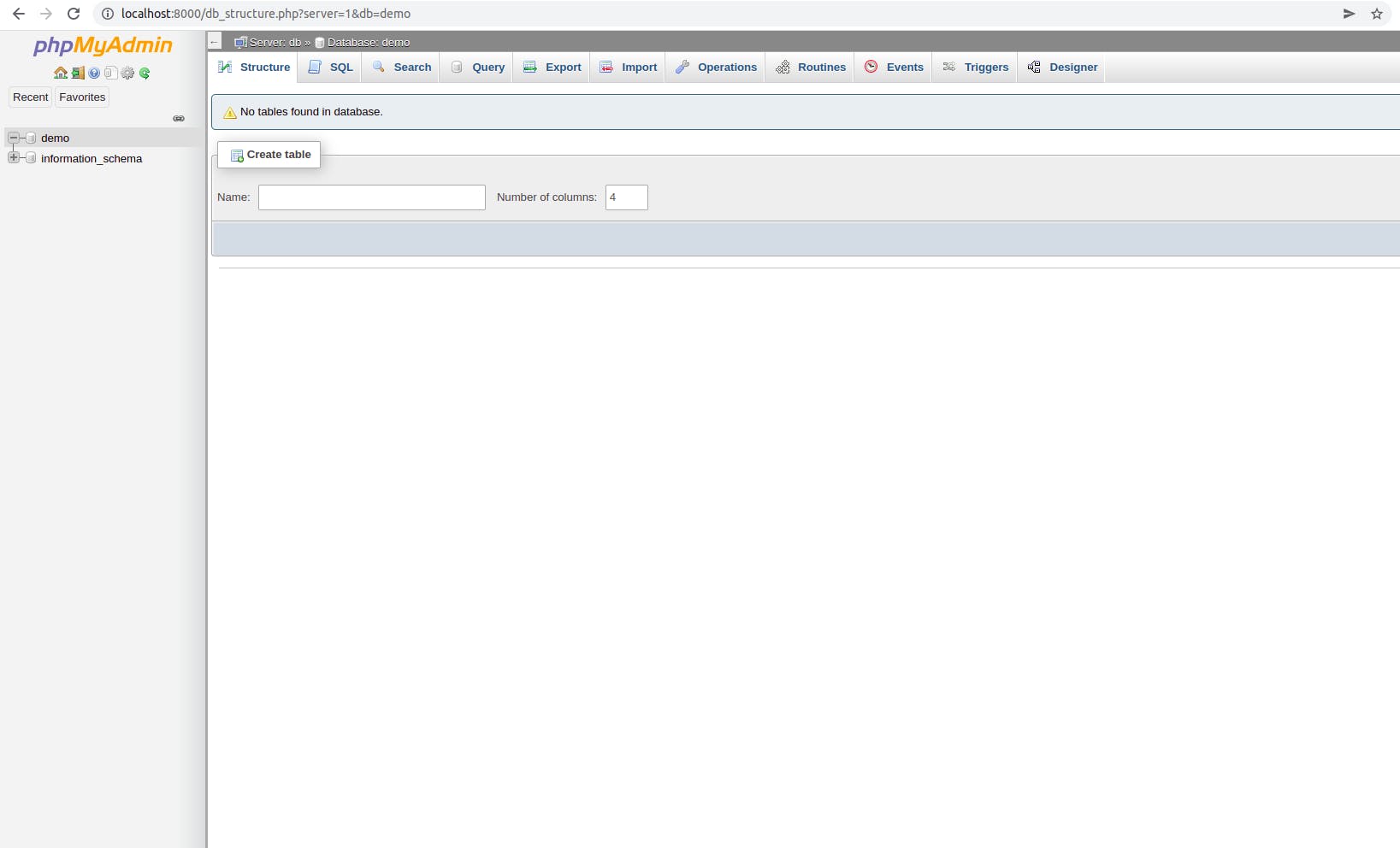
Accessing Database
To access your databases using the terminal, you need to find the name of the container and bash into it:
# FInd the name of the container with the mysql image
docker ps | grep mysql
docker exec -ti demo_db_1 bash
Now that you are in the container in bash mode, you can access the database using mysql -u user -p and enter password when prompted.