Using a Kanban Board to Aid My Studies
What is a Kanban board?
A Kanban Board is a tool used to help visualize tasks. The board shows every task and what the current status (i.e not started, in progress, complete) of each task is in such a way that it is easy to see what the status of a given task is.
Kanban boards are typically used in agile software development process such as Scrum and Kanban.
Here is a picture of what a kanban board may look like (Image taken from the kanban board Wikipedia page)
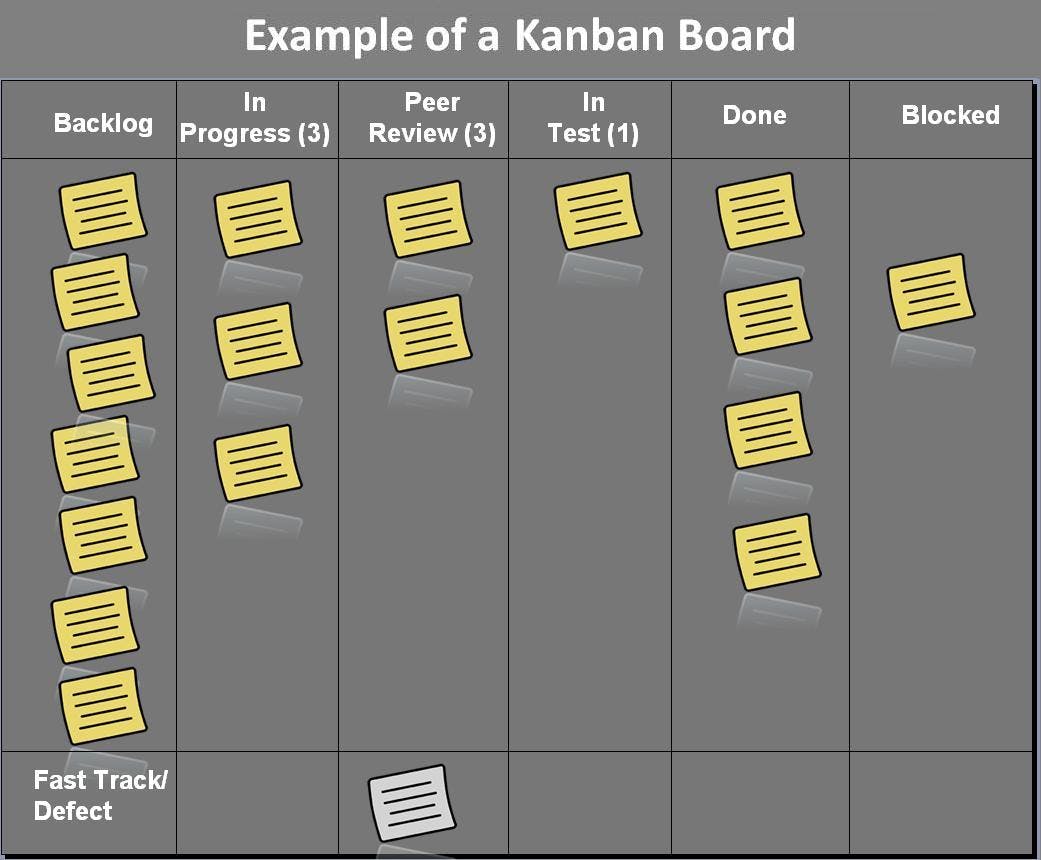
Why I am using a Kanban Board
While learning about agile software development processes I came across Kanban & Kanban Boards. I read about the benfits of using a Kanban Board and among them was that they may help increase productivity, so I adapted versions of Kanban Boards I found online to work for me in organising my tasks as a student.
What my Kanban Board looks like
My board started out with just three columns, To Do, In Progress and Completed. As I attempted to use the board to track my tasks, I decided to try out some extra columns that I felt were missing. For example, sometimes I may be finished working on a task but want to review it in the future, so I added a 'Review' Status Column as this would be more appropriate than 'Completed' for tasks I want to revisit in the future.
Here is a screenshot of my Kanban Board (the tasks have been blurred out):

Benefits I've Noticed
Here are a list of the benefits I've noticed from using a Kanban Board to track my tasks as a student:
Never forget about tasks. Everything I need to do gets added into my Kanban Board, nothing gets forgotten about!
Increased motivation to complete tasks. Moving the tasks from in progress to completed is very satisfying
Spending less time wondering what I should work on. I just look in my next up or in progress column
How To Create Your Own Board
There are a lot of different online web applications to let you create your own Kanban Board. I am using Notion because it offers extra features on top on the Kanban Board. Other online options include Trello and KanbanFlow.
Another option is to create a physical Kanban Board using a whiteboard and/or Post-It notes.